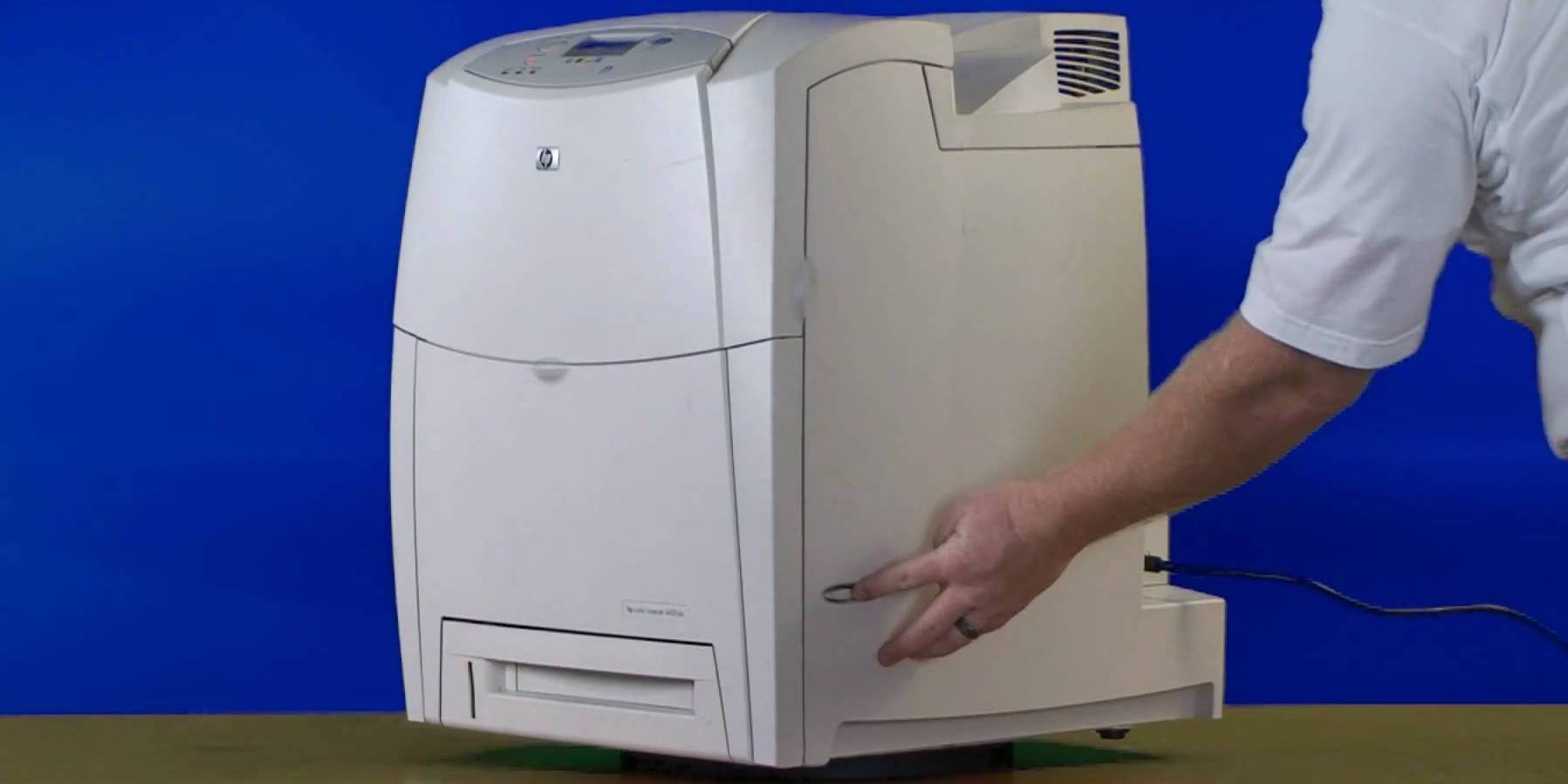51.2M Error Code HP Printer 4600
When you are in an emergency and you want a printout of an important document, HP printers appear to be a blessing.

HP printers come in various models one of which is the HP 4600. Like other printers, it is composed of various components, including four laser scanners. Each of them is meant for individual toner colour. One of them is the 51.2M that sometimes leads to 51.2M printer error HP 4600.
About Laser Scanners
When an individual or organization has HP 4600, printer errors are likely to occur. In fact, the most common error is concerned with the laser scanner. As already stated, there are four laser scanner assemblies that make up the printers. The error codes that you need to know about while dealing with laser scanners are as follows:
- 51.2C shows Cyan laser scanner error
- 51.2M shows Magenta laser scanner error
- 51.2Y shows Yellow laser scanner error
- 51.2K shows Black laser scanner error
Causes Limitcheck Offending Command Image Error Message HP Printer
Error Description
The laser scanner error is caused due to the failure in one of the laser scanner assembles and is therefore named after that color code. 51.2M indicates the Magenta laser scanner error. To resolve this HP Printer Error Code, replacing the laser scanner is required.
Recommended Action
- Turn off the printer
- Turn on¬ the printer
- Perform a cold reset: To achieve this:
- Watch the control panel when the printer is switched on
- Press and hold Select button as soon as the memory starts to count
- Continue holding the button until the Ready, Data, and Attention lights are on and steady
- Release the select button
- Control Panel will display Select Language
- Press the Down Arrow once
- Panel will display Cold Reset
- Press Select button
Troubleshooting Steps HP Printer Error Limitcheck Offending Command Image
Fixing 51.2 Printer Error HP 4600
As soon as you decide on taking the technical solution into consideration to resolve 51.2M printer error HP 4600, you need to replace the laser scanner. To replace the laser scanner, you can follow the following steps/ instructions:
Step 1: Remove the laser scanner cover plate
- On the DC controller PCA, disconnect the four connectors
- Release the brown tab over the ribbon cable on the DC controller PCA and disconnect the cable using a flat blade screwdriver
- Remove the 8 screws holding the formatter case
- Disconnect the connector and remove the formatter case
- Insert a cardboard spacer at the rear end of the printer
- Remove the four screws
- Pull down on the right side of the wire clip using needle-nose pliers and release the left side of the clip from the bracket
- Repeat #7 for four clips individually
- Remove the plate that covers the laser scanner units
Step 2: Remove the laser scanner retaining bars
- Pull the cables for the four laser scanner connectors that are free of the printer chassis after you have removed the laser scanner cover plate (refer to Step 1)
- Remove one screw above the DC controller that is on the left side of the printer
- Push the top of the sheet-metal scanner retaining bar located near the laser scanner units
- Rotate the bar down and then remove it from the printer carefully
- Remove one screw from the top surface of the right side of the printer
- Push the top of the sheet-metal scanner retaining bar close to the laser scanner units that is on the right side of the printer
- Rotate the bar down and remove it from the printer carefully
Step 3: Remove the laser scanner assemblies
- After removing the laser scanner retaining bars (Refer to Step 2), unhook each assembly from the white strap
- Pull the laser scanner units out of the printer
- Replace the concerned laser scanner unit and reassemble the parts
- After printer is reassembled, performing Full Calibrations is recommended with alignment of color toned, drums, and the color plane
HP Technical Support – Scope of Service
We have an excellent tech support helpdesk for customers. Our HP technical support team for resolutions is:
- Dedicated to customers 24*7 on Printer Support Number
- Accessible to customers via various modes – email, chat, and telephone
- Meant to guide and assist customers with whatever conceptual and technical issues they face
Feel free to call us at  .
.