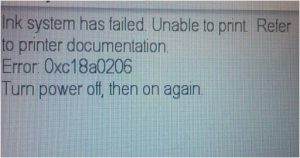HP Printer Stuck One Document Waiting
HP Printers are one of the best and cost-effective printers available in the market. But unfortunately, like any other machinery, even the HP Printer can break down or falter at any point of time without any prior notice. Though you might find yourself in a fix, most HP Printer Error can be resolved on your own by performing a certain set of steps. In this article, we will try to address the HP Printer Error 1 Document waiting.

Troubleshooting HP Printer Error Document Pending
How to fix HP Printer Error 1 document waiting
The printer cannot print the documents because there is some print job that is stuck in the queue. This stuck print job cannot be cancelled or deleted and thereby prevents all the future print jobs from being carried out. This error can occur due to several reasons such as power outage or network issues. Following steps will aid in resolving the HP Printer Error 1 document waiting.
Step 1: Delete all the print jobs and restart.
Whenever a print job is sent to the printer a print file is created in the Windows. Many times this print file gets corrupted preventing it from getting printed and all the future documents from getting printed. To properly reset the printing environment cancel these print jobs manually and then restart the PC as well as the printer. You can do this by performing the following steps:
- Turn off the printer by switching off the Power button. Also remove the power cord from the socket as well as the back of the printer.
- Save your work on PC. After successfully performing the aforesaid steps the pending print jobs gets automatically cancelled and needs to be printed again.
- Open Windows Services by searching services on the Search bar.
- Scroll down the list of services to find Print Spooler.
- Right-click on the Print Spooler and select Stop.
- After the services have been stopped search for C:\Windows\System 32\Spool\Printers
- Delete all the files inside the printer folder.
- Turn off the PC
- By this time it should be already 60 seconds since the printer has been unplugged. If not wait for 60 seconds before you restart the Printer.
- Also turn on the PC.
- Try giving a print job. If the printer prints, then the problem is resolved. If not then go to the next step.
Step 2: Use the HP Print and Scan Doctor.
HP Print and Scan Doctor is a free online tool for identifying and resolving the HP printer errors. For this, you need to download and Run HP Print and Scan Doctor. Follow the online instructions as it appears on the screen. After you finish using the HP Print and Scan Doctor, try printing a document. If the printer prints, the error is resolved as proceeding to next step.
Step 3: Reinstalling the Print Drivers.
You can Reset the printing software by removing and reinstalling the Print Drivers. Follow the following steps to do reinstall the Print Drivers.
- First of all disconnect the Printer from the computer.
- Go to the Control Panel and select Devices and Printer and remove the Printer.
- Restart the PC.
- Now go to HP Support – Software and Drivers and find the software that matches the printer model.
- Download and Install the software that matches the printer model.
- Now try printing.
This step should have definitely resolved your printing error. If however the error still continues or you face any problem performing any of the aforesaid steps feel free to contact us at HP Printer Toll-Free Number. There might be firewall issues or login issues which we can guide you on phone and try to resolve your error. We are a pool of technical professionals who constantly strive to resolve the HP printer errors of our caller in a prompt and most effective manner.
Our Scope of Services:
- 24X7 availability of Printer Support Phone Number
- We work 365 days
- 100% guaranteed solution to all our callers.
- Our solutions are efficient and cost-effective.
- Prompt services Dial Now

- Trustworthy name in the industry for our quality services and timely resolution of the errors.