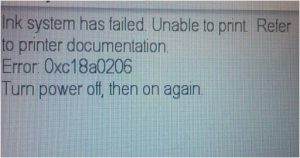Undefined Offending Command Error Code HP Printer
HP Printers are one of the best and pocket-friendly printers available in the market. However, efficient a printer may be it is ultimately machinery and like any other machine; even HP printers can falter at any point of time leaving us in a fix. This is exactly where our role comes in. We are a pool of technical professionals who constantly strive to solve the errors of the HP users. HP Printer errors are identified and codified in numeric or alphanumeric codes, enabling to understand which part of the printer has faltered. Most of the errors can be solved by following certain simple steps. In this article, we will discuss how to solve HP Printer Error Undefined Offending Command.
What is a PostScript Error?

A postscript is a programming language that is used to describe the pages to be printed. Postscript error occurs when the interpreter is unable to process the image to be printed leaving an error message. The Postscript error can be divided into two parts:
- The error
- The offending command
Troubleshooting Steps HP Printer Error Undefined Offending Command
How to Solve an undefined offending command HP Printer Error Message ?
The following steps need to be carried out to fix the undefined offending command error.
Step 1: Identifying the error.
The message is printed on the paper when the print is given not printing the actual print document. After identifying the error go to the next step.
Step 2: Isolate the source of error
There is no magical way to know which part of the document is causing the error. however, there are certain elements that are more likely to cause errors with the interpreters. Here is the list of common troublemakers in the postscript interpreters.
- Nested EPS image
- Complex clipping paths
- Colour Gradation
- Images rotated after placed in the publication
- Different fonts used on the same page.
- Complex fill patterns
To identify which of the aforesaid component is causing the trouble isolate each of the aforesaid elements from the document one after another and print the document.
Step 3: Steps to be carried out after identification of the error.
Once the offending reason of the error is known, the steps to be taken to eliminate the said error from the document will depend upon the type of error. Here is the list of possible offending commands and its possible solution.
| Offending Command | Check | |
| ashow | Kerned text, custom letter, word spacing, superscript/subscript text | |
| awidthdhow | Text justification, superscript/subscript text, baseline shifted | |
| Clip, eoclip | Graduated or radial fills, text effects | |
| Curveto | Complexity of curves | |
| Def | Check printer fonts, RIP memory | |
| Dict | Check printer fonts, RIP memory | |
| Fill, eofill | Complex autotraced paths, complex paths drawn with a pressure sensitive tools. | |
| Get | Imported graphics | |
| Image | Scanned or paint images | |
| Imagemask | One bit scanned or paint images | |
| Itransform | Very small elements | |
| Kshow | Kerned text | |
| Lineto | Paths with lot of points | |
| Md | Laser point was not downloaded to RIP |
The aforesaid mentioned is the identification of certain errors and their possible solution. Here are certain additional tips and tricks that may help you in resolving the undefined offending command error soon.
- Avoid the usage of low-quality fonts from a non-reputable vendor. The money saved in buying these fonts would prove to be nothing when compared to time and headache in getting them printed.
- Avoid nesting of EPS graphics. Nested EPS can cause printing problems.
- While printing from Windows make sure that WIN.INI is not nearing the 64k size limitation.
- Delete and reinstall the postscript driver using the colour span printing tools. Make sure that them, most recent version of the driver has been installed.
The identification and resolution of undefined offending command error are complex to identify and resolve. The aforesaid mentioned steps should have aided you in resolving the same. If however the error has still not been resolved or you are facing any trouble in performing any of the above steps then you can contact us at our Toll-Free Number. We are a pool of technical professionals who strive to solve the queries of our callers to the fullest.
Scope of Service
- 24X7 availability for 365 days on Printer Support Number
- 100% guaranteed solution to all our callers
- Prompt response
- Effective and efficient solution Dial now

- Renowned as the best service providers in the online forum.