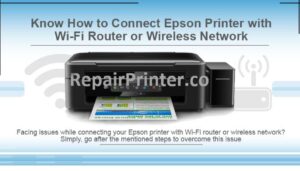Printer errors can appear to be daunting since they are coded and have very technical terminology. But in reality, showing errors is your printer’s way to help you by pointing at the core issue that’s causing trouble for your printer. As far as the technical terminology is concerned, what are we here for?

In this article, we will seek to help you out with the troubleshooting methods for the ‘Epson Printer Error W-02.’ You will learn all the background knowledge about the causes of this error too so that you can have a wholesome troubleshooting experience that lasts and is not just a temporary fix. So without wasting any more time, let us jump into the error analysis and solutions:
Causes:
Why does this error occur? You were using the printer just fine before this error cropped up. So what exactly happened? Let us look at the reasons here:
- This error can come up because of paper jam in the external paper input tray of the printer.
- This error can also happen due to paper jamming troubles inside your printer.
Now that you have understood the causes that are the real culprits of the error, we hope you will take care of your printer in a smarter way in the future to keep away this error!
Know More about : Connecting Epson printer to WIFI router or wireless network
Troubleshooting of ‘Epson Printer Error W-02’:
Let us look at some troubleshooting methods that can help you resolve the error. In addition, you will see some tips on maintaining your printer. Simply follow the step-by-step instructions that are mentioned here, in the right order. Let us start!
Quick Fix 1:
The first solution to this error is to check the paper jam in the paper input tray of your printer. To so, please follow these steps:
- Firstly remove all the sheets from the paper input tray.
- Place them on a clean surface so that they don’t catch any dirt of any kind.
- Now inspect the roller of the paper input tray carefully. Do you see any paper stuck there? (If yes then keep following the instructions, otherwise move on to the ‘Quick Fix 2.’)
- Hold the two corners of the paper and very gently with slow movement pull the sheet out.
Note: Do not pull the paper with a jerk as it might tear the paper which may lead you to a more complex situation!
Quick Fix 2:
If the error still persists, you now need to check the internal parts of the printer to inspect the paper jam. Please follow the given steps to resolve the error:
You will need A lint-free cloth.
- First of all, switch off your printer by pressing the power button of the printer.
- Now disconnect all the USB cables and the cords. Please disconnect the printer from the computer too.
- Long press the power button of the printer to release any residual power in the printer.
Tip: Ensure that there is a power supply to the printer to prevent yourself from any power shocks!
- Press the front cover of the printer to open it.
- Locate the drum unit, printer carriage, and the toner cartridge area.
- Firstly inspect the drum unit area for any paper bits, scrapes, dirt or any foreign material. If you find some, please carefully clear it off with the help of a lint-free cloth.
- Try moving the carriage from side to side by holding it from its ends. Inspect see if there is any paper stuck in the machine. If you find any bits of paper, please clean it off.
Warning: DO NOT touch the carriage, as you may get a static current shock!
- Now one by one remove the ink cartridges and check the area for any paper bits.
- After cleaning the internal parts, place the ink cartridges back into their vents.
- Close the front cover properly.
Scope of service:
If the problem doesn’t resolve even after the second deep cleaning or if you have any doubt in performing the aforesaid steps, then please feel free to contact us on our Epson printer assistance team .
We hope this article helped you to resolve the error ‘Epson Printer Error W-02.’ If you still need any further support, you can reach us via email.