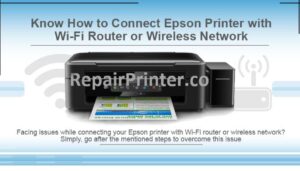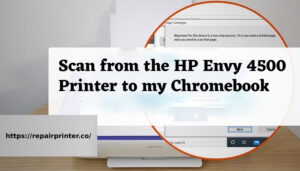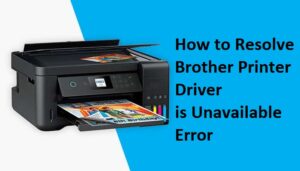The error code oxea on the Epson Printer is a usual problem. Even though it can occur on any Epson printer, but this type of error is more likely on the new ones. This error can cause printing and scanning error and till the time this error isn’t fixed, you may not be able to perform these operations. Error oxea comes when the carriage caddy is jammed due to some packaging material stuck inside. Error code oxea also appears when the cartridges are not seated and installed correctly.

What causes the Epson printer code oxea error?
The 4 most common causes of the oxea error code on Epson printers are:
- When the packaging material is not handled with care, the carriage candy can get jammed and causes this error.
- If the cartridge installation is not proper with your Epson printer, then this error is likely to happen.
- Improper configuration of the ink cartridges is the third common cause of the Epson printer error code.
- The foam of the nozzle of the ink cartridge is not removed, which comes with it. Not removing this can also cause the oxea error code on your Epson printer.
How to troubleshoot Epson Printer Code Oxea Error?
Fix 1: Inspect your Epson Printer
- First, turn off your Epson printer.
- Remove the connection of USB cable and the power cord.
- Then, access the printer cover.
- Inspect the insides of your device. Remove any smallpieces of paper or any other such material.
- Place the printer cover back.
- Now, turn Epson printer. Check whether the oxea error code still turns up.
Related Post: Fix Epson Printer Printing skipped and missing lines
In case the oxea error code persists then remove the ink cartridges of your Epson printer. Inspect the ink cartridges carefully. Remove even small papers which are usually left or anything which is stuck inside. Then place the ink cartridges back.
Fix 2: Power off your Epson device and then reinstall the cartridges.
- Turn on your Epson printer.
- Then lift the scanner unit upwards.
- Now, tap the “stop” button.
- Then, press the tab on the cartridge to lift it up. Keep it straight while removing it.
- Manually see the cartridge whether anything is stuck there or not.
- Next, insert the cartridge again. Keep applying a hint of force in downward direction till you hear a clicking sound.
- Lower down the scanner unit.
- Complete the ink charging by pressing the “stop” button till the printer light flashes. When the flashing of light stops then this implies that ink charging is completed.
Fix 3: Ensure the configuration of cartridges
When the configuration is not proper for the cartridges of the device then this error code can be generated. This type of scenario is more likely to occur in new printer.
Fix 4: Launch smart troubleshoot tool
The Epson printer code oxea error can be resolved with the help of the smart troubleshooting tool.
This will help to identify the cause of the error code and then fix it. If there are any other bugs, then these too will be settled by using the smart trouble tool.
Download the Smart troubleshooter on your system.
- Choose the option of Scan now.
- Wait until the toll scans your device for the error.
- When the scanning process is complete, press the “Fix” icon.
- Allow the tool some time to fix the error.
- When the problem has been fixed by the tool, restart your Epson printer.
Fix 5: Run the repair tool for this device, follow the following steps:
- Download the Epson oxea repair tool on your system.
- After completion of the tool download, install that software.
- After installing the software press the “Scan Now” button.
- Wait until the tool complete the scanning process.
- Then press the “Fix” button .The too; will now begin to fix the problem.
- After all the process is completed, restart the printer.
- Print a test page just to check whether the error is eliminated or not.
Epson printer oxea error on windows 7, 8 and 10:
The downloaded tool itself will repair your PC by scanning and diagnosing the issue. It has a patent pending advanced technology that fix the structure of your windows operating system.
Technical support for oxea error in Epson printers: If you are running with the problem then experienced and skilled technicians are 24/7 available to assist users on any issue have been facing in your Epson printer.