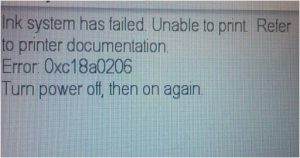Error Code 2330 Dell Printer
Dell Printers are designed to be efficient to take up any printing challenge. While providing such strong printing performance all they need is just a little constant care from you. Some good printer habits here and there, and a vigilant usage of the machine, is all which is needed.
Although when you face printer errors, it is not compulsory to run for an external technical support. There are some very simple DIY troubleshooting methods that you can follow to resolve the common printer errors. One such error is ‘Dell Printer Error Code 2330.’ In this article we will discuss it in detail and will show you to resolve it. So let us get started!
reason Behind 2330 Error With Dell Printer
Possible cause:
What causes this error to crop up in the first place? If you can figure out that, you will never have to face Dell Printer Error again right? So let us have a look at the root cause here:
- Sometimes some kind of dust accumulated on the cartridge can cause this error.
- Due to negligence the dust gets deposited on the encoder strip, which may lead to this error.
- Thirdly when the encoder strip of the printer is not seated well in the machine, it can result n this error too.
Troubleshooting of Dell Printer Error Code 2330
Now that we know the reasons that cause this error, so let us specifically target them here in this solution section and see which probability is the real culprit of this error. Please make sure you follow the instructions in the right order as they are mentioned. So let us begin!
Quick Fix 1:
The solution to this problem is to inspect the cartridges of the printer for any accumulated dirt. You can do so in the following ways:
You will need: A lint free cloth.
- Make sure your printer is switched off and all the cables are disconnected from the printer.
Tip: Make sure you remove the power cord from the wall outlet.
- Now press the front door of the printer to open it.
- Now one by one remove the cartridges from the printer and clean the vent, and the metallic rod for any bits of paper, dust, foreign material, or any ink spillage; with the lint free cloth.
- Now carefully place the cartridges back into the printer.
- Properly close the front door of the printer.
Quick Fix 2:
The second solution to this error is to inspect the encoder strip of the printer. Please follow the given steps to clean the encoder strip:
You will need: A lint free cloth.
- Firstly switch off your printer.
- Remove all the cords, all the USB cables from the printer.
- Remove the power cord from the wall outlet.
Tip: Long press the power button of the printer to release any residual current to prevent you from any sudden electric shock!
- Press the front door of the printer and open it.
- Locate the printer carriage.
- Gently move it from side to side to inspect and clean any dirt.
- Before closing the front cover, please ensure to properly seat the encoder strip.
- Close the front cover.
The Scope of Service:
We this article helped you to troubleshoot ‘Dell Printer Error Code 2330.’ In case you need any further support, don’t shy away from contacting us. We are happy to assist with any technical support at:
- Call us any time at
 for any technical assistance.
for any technical assistance. - For an instant technical support, you can chat live with us!